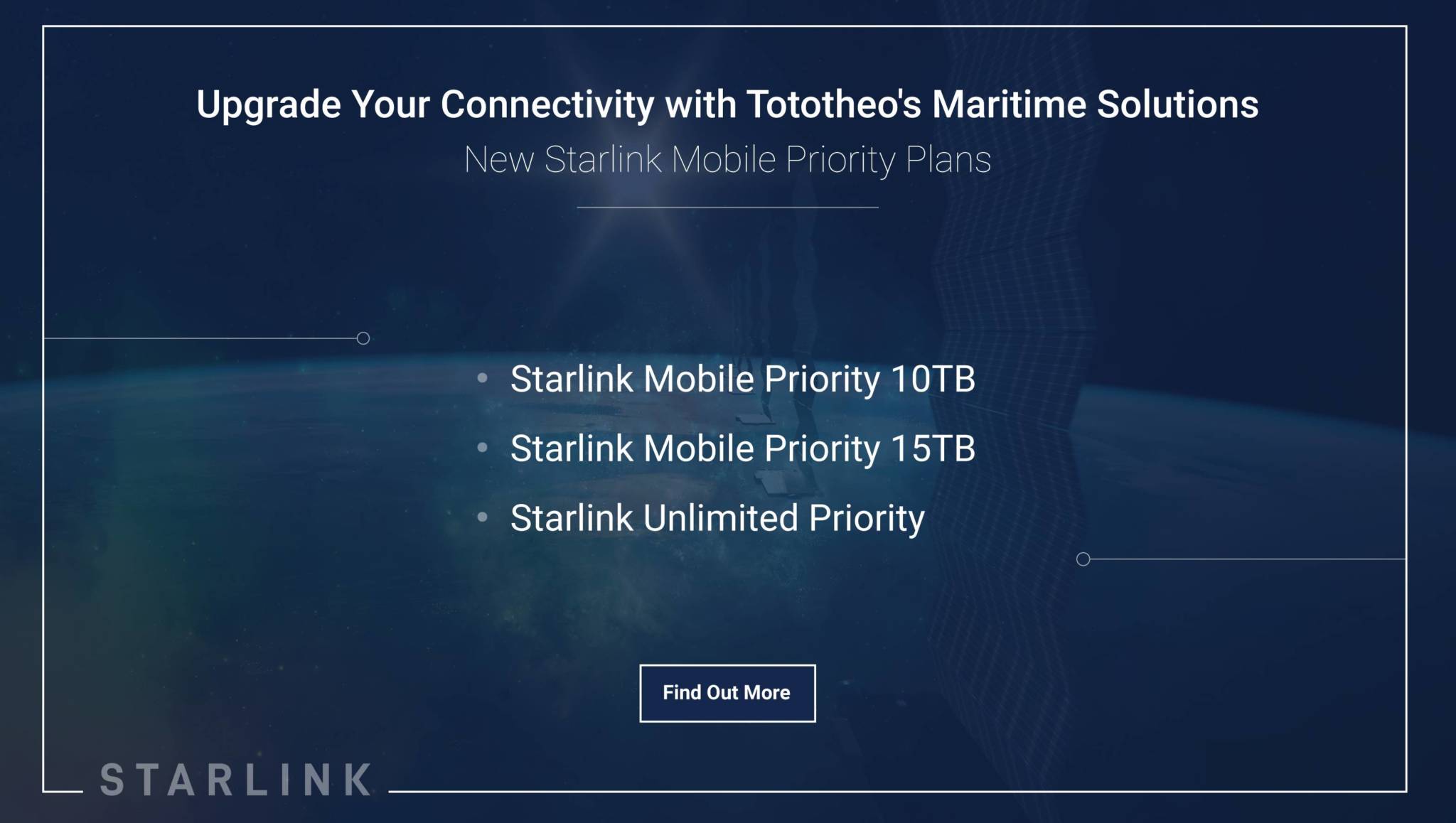Synchronise and share your files across multiple devices and teams. TM Cloud is a solution designed for high reliability, performance and productivity, giving you universal access to your files through a web interface. It also provides a platform to easily view & sync your contacts, calendars and bookmarks across all your devices and enables basic editing right on the web. Install TM Cloud with minimal server requirements and start sharing with your team in no time.
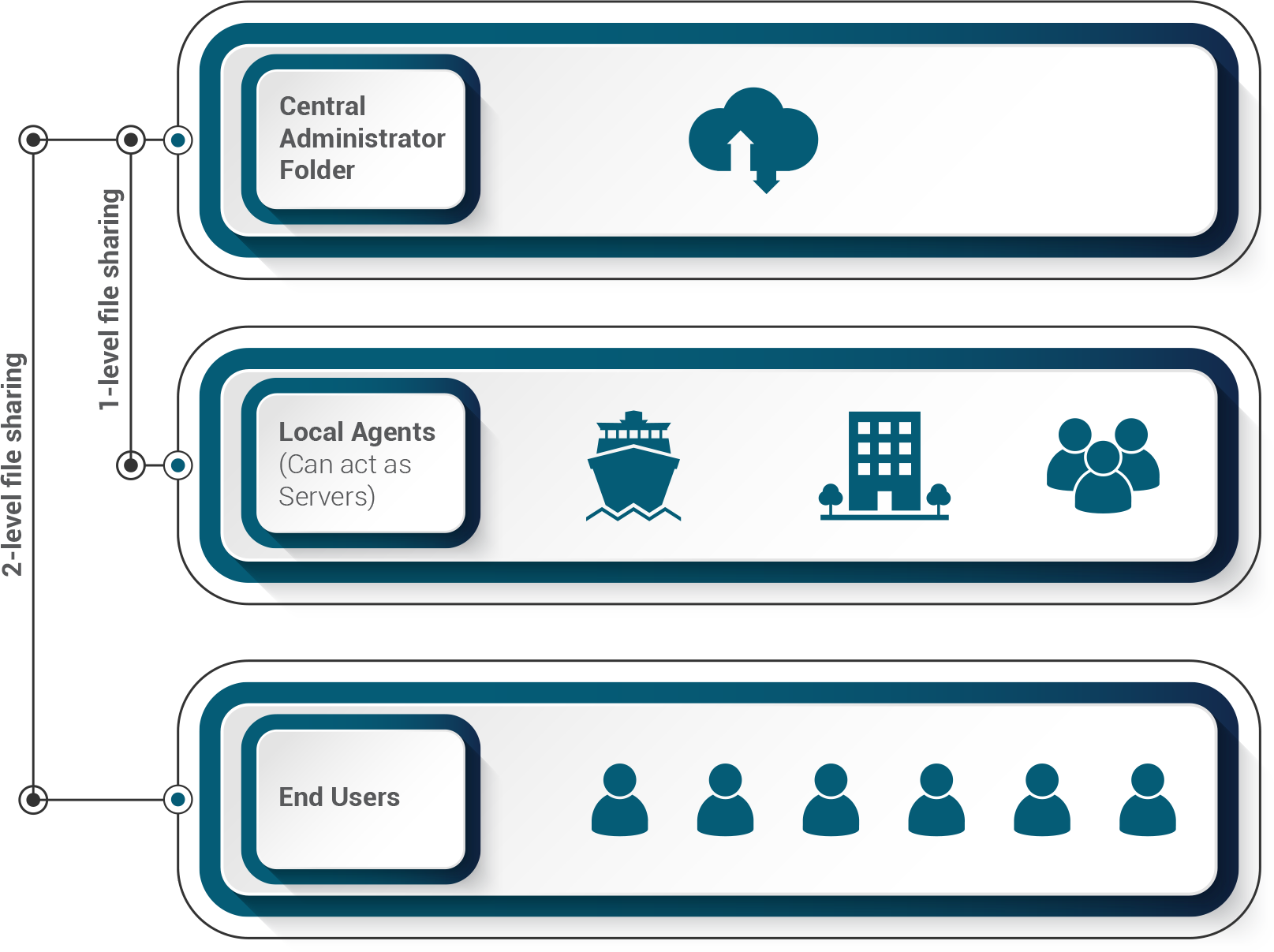
YOUR DATA SAFETY
IS OUR FIRST PRIORITY
In a time when information is valuable, we allocate the right resources towards keeping your data safe. TM Cloud’s data model and syncing protocol are purpose-built to implement fast and reliable file syncing. Thanks to this design, TM Cloud can synchronise 10 thousand small files within 1 minute. File history and library snapshots allow you to easily restore any file or folder in the history.
FEATURES:
ACCESS YOUR DATA
Store your files, folders, contacts, photos, calendars and more on a secure server. Access that folder from your mobile device, your desktop, or a web browser. Access your data wherever you are, when you need it
SYNC YOUR DATA
Keep your files, contacts, photo galleries, calendars and more, synchronized amongst your devices. One folder, two folders and more – get the most recent version of your files with the desktop and web client or mobile app of your choosing, at any time.
SHARE YOUR DATA
Share your data with others and give them access to the documents and files they need or anything else you want them to have access to. Select whether you want to share the data publicly, or privately.
VERSIONING
Versions Application allows you to automatically save older file versions – you configure how much to save. To revert to a previous version of a file, simply hover over your file and roll back to the desired version. Sophisticated access rights allocation allows you to enable this feature to selected users.
ENCRYPTION
Ensure your files remain secure on the server with the Encryption Application. All files stored on the TM Cloud server are encrypted to your password. By adding an SSL connection, your files are secure while in motion and at rest.
DRAG AND DROP UPLOAD
Simply log into TM Cloud in a web browser and drag and drop your files from your desktop into your desired target directory in the web browser. They will be automatically uploaded to the server. No need to install the entire TM Cloud client.
VIEWER FOR ODF FILES
Read open document format files without downloading them. Click on any ODF formatted document (.odt, .odp, .ods) and read it in your web browser with no download required.
TASKS
With the Tasks Application, you can easily sync your to do lists with your TM Cloud instance.
CALENDARS
Choose the users or groups you want to share your calendar with and share important events or meetings with them.
FILE NOTIFICATIONS
Notify others when a file is shared, making it faster and easier to start sharing files, documents and whatever else you choose.
GALLERIES
Gain better control over your shared photo gallery. Specify the TM Cloud photo directories, sort order, share your galleries with any email address you choose, and control whether they can share those photos with anyone else.
RELIABLE FILE SYNCHRONISATION
Organize files into libraries. A library can be selectively synced into any device. Reliable and efficient file syncing improves your productivity.
BUILT-IN FILE ENCRYPTION
A library can be encrypted by a password choosen by you. Files are encrypted before syncing to the server. Even the system admin can’t view the files.
DRIVE CLIENT
Access files in the cloud in local S: drive without syncing them. Extends the local disk space with the massive storage capacity on the server. Files can be used offline too.
HIGH PERFORMANCE
The core of TM Cloud server is written in C programming language. It is small and hasa fantastic performance.
ENTERPRISE READY
Features built with enterprise environments in mind: AD/LDAP integration, group syncing, department hierarchy, fine-grained permission control